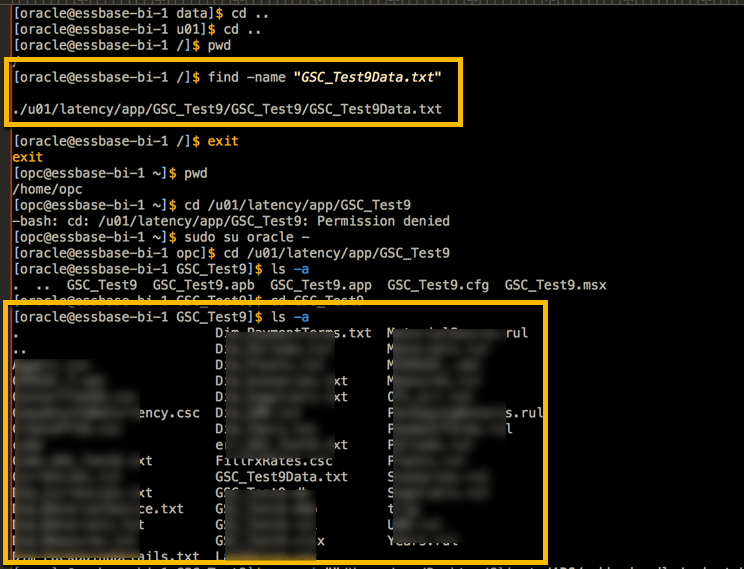A quick one here…
Here was my process learning where Essbase Cloud Service’s default data export location is located:
Following the instructions from earlier in the week on how to SSH into your cloud instance and run MaxL, run the MaxL command to export data from your cube.
Because we will continue using the command line, we need to logout and exit out of MaxL to get back to our normal command line.
I did not see my data file where I thought it would be – in the /u01/data/ folder – so I did a find on the box to see the location. I found it in the /u01/latency/app/GSC_Test9/GSCTest_9/ folder. When I tried to access the folder as the oracle user, I was denied permissions (not shown), so I changed back to opc user.
From here I migrated to where the data file was located but was denied permissions again. This time used
sudo su oracle –
And successfully accessed the file location (and verified it existed).
- I tried to download the file using scp but got rejected.
- I moved my file to /bi as my user had access to that folder (saw this via FileZilla’s permissions view)
- When I tried to download the file via scp in the new, good location I still had issues.
- I found that the file was not set to be allowed to be downloaded, so I changed the permissions to read/write (with great permissions comes great responsibility!).
- Finally, I gave up on scp and used FileZilla to copy the file to my local machine (below).