Anyone who has used the EPMA batch script utility in the past knows that one of its biggest weaknesses was the fact that you could not encrypt the password, leaving the admin login vulnerable. Granted, there were other ways to get around this “defect”, but they were not inherent to the system and sometimes were more trouble than it was worth. With release of 11.1.2.3, Oracle finally provided the functionality of password encryption.
When I researched today how to do this, I realized that there is little information out on the web on how to do this…in fact, there was none outside of the 11.1.2.3 release notes from Oracle. So, I realized I had a mission – to figure out how and to post the steps needed to encrypt my EPMA batch user password. Below are the steps to do so:
- Open the batch utility client, located on your Foundations server at \Oracle\Middleware\EPMSystem11R1\products\Foundation\BPMA\EPMABatchClient\epma-batch-client.bat
- The client has a new command – “encrypt”. Use this command to encrypt your password. In this example, my password is “EssbaseForever” and I’m telling the client to save the password to D:/Password.txt.
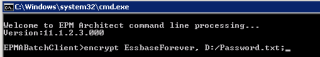


HI, thanks for the post.. this is exactly what i m looking for.. is it possible to do with 11.1.2.2 ? I just tried and didn’t seem to work..
Unfortunately, no. It was new to 11.1.2.3.
Hi Sarah…..thanks for the great post. I just implemented this and it works when I run this in maxl on the server. But when I embed the location into a variable file it fails. My variable file is Set Essuser= ‘usr’ then Set Esspassword=’location of encrypted password’. Any thoughts ?